

Infrastructure code rarely stays clean on its own. Teams move fast, and reviews aren’t always deep or consistent. Over time, misconfigurations build up and increase the risk of outages, security gaps, or unpredictable behavior.
Static scanning tools can help, but they often require setup, expertise, and don’t always reflect how infrastructure code is actually used across environments.
Code Optimizer, now in beta, helps teams catch those issues earlier. It scans Infrastructure-as-Code and suggests improvements directly in the Git workflow. Without slowing anyone down, it raises code quality and reduces risk where it matters most.
What is Code Optimizer?
Code Optimizer is a built-in env zero feature that analyzes Infrastructure-as-Code to catch common issues and suggest improvements. It helps teams identify misconfigurations, risky patterns, and inconsistencies that often go unnoticed in fast-moving workflows.
It can highlight things like overly broad access, hardcoded values, weak defaults, missing tags, or copy-pasted code that should really be a module.
By reviewing infrastructure code in context, Code Optimizer helps teams ship cleaner, safer changes without slowing them down.
How it works
Code Optimizer runs directly in your Git workflow.
From your dev environment in env zero, you can trigger a scan on any connected repository.
Screenshot placeholder – Starting a scan from the environment view
env zero analyzes your Infrastructure-as-Code using static analysis tools like TFLint and Checkov, combined with its understanding of your modules, environments, and deployment history.
Once the scan is complete, you’ll see a table of findings. Each finding shows the repository and resource it came from, the severity and type of the issue, a description of the problem, and the recommended fix. You can also review the relevant line of code and which environments might be affected before deciding to resolve, ignore, or investigate further.
The suggested fixes often address things like overly permissive access, hardcoded values, missing tags, outdated module references, or repeated code blocks — with more checks being added over time.
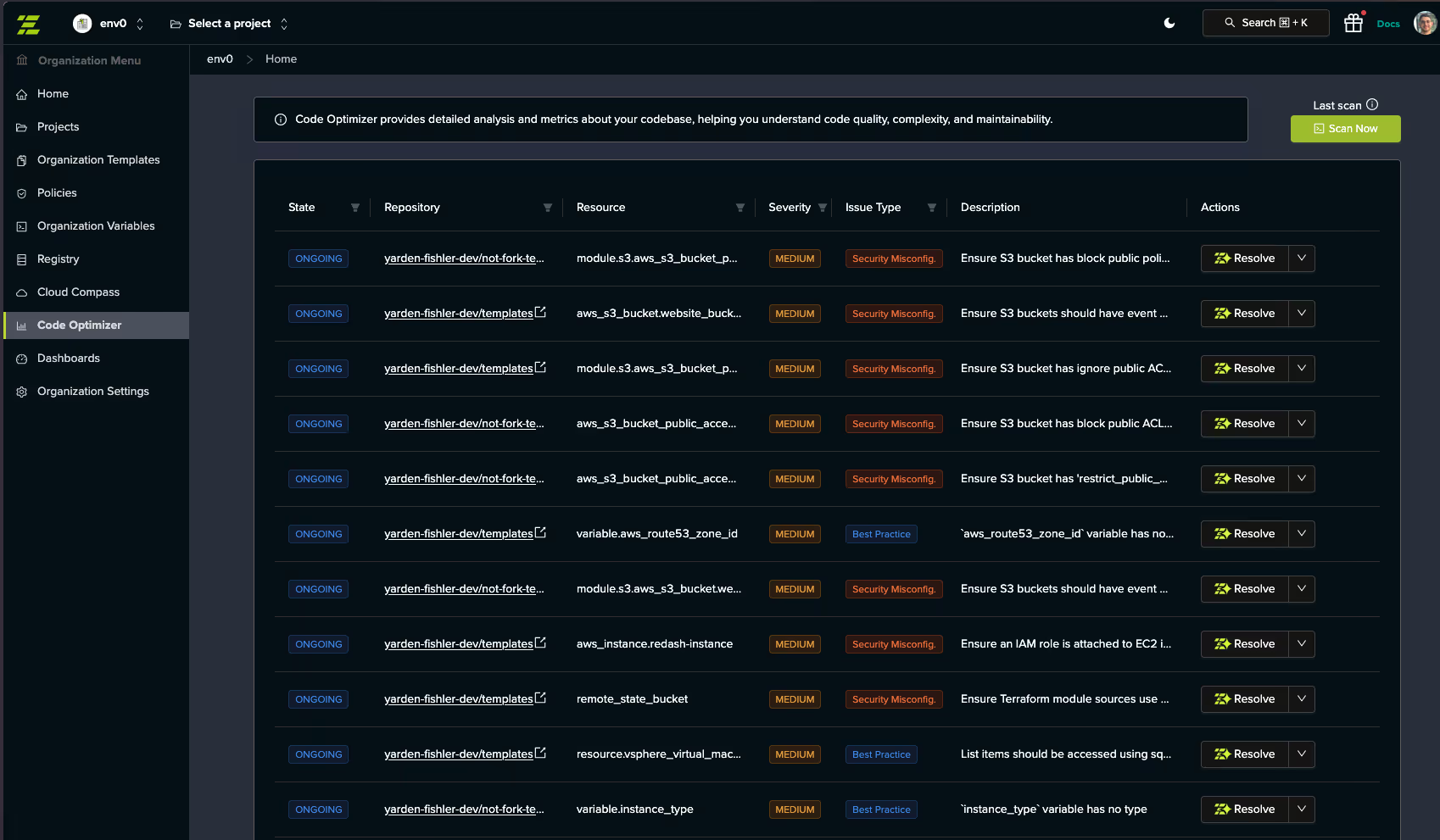
You can view the issue details, see the relevant environment, and either apply the fix manually or open a pull request with the suggested change.
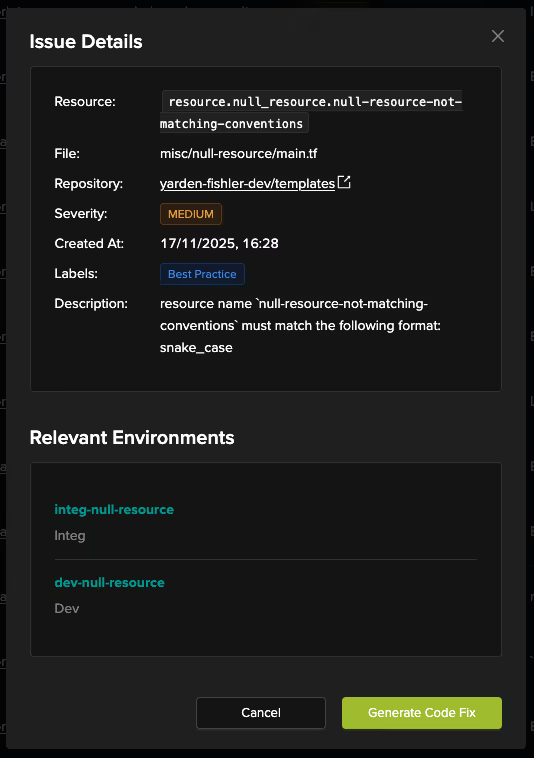
If something doesn’t need to be changed, you can mark it as ignored and continue working.
Why this matters
Infrastructure code quality improves where it matters most — inside the actual development workflow.
Code Optimizer helps teams catch issues early. Instead of relying on post-incident cleanups or periodic audits, you get actionable feedback while the code is still fresh.
It is not a gate or a blocker. It is a way to reduce risk and improve consistency, even in fast-moving or growing teams.
By helping you fix issues like overly permissive access, weak defaults, and inconsistent patterns, Code Optimizer reduces the chance of outages, security gaps, and wasted time down the line.
What you can do today (beta)
- Run scans from development environments
- Detect risky or inconsistent code structures
- See where issues appear and what they impact
- Generate merge-ready code fixes
- Resolve, ignore, or track each issue according to your choice
What’s next
Today, Code Optimizer runs on demand in development environments. That is just the beginning.
Soon, it will support production environments as well, making it easier to catch issues in live infrastructure. We are also expanding the types of checks it performs to cover more edge cases and configuration risks.
In the future, Code Optimizer will grow beyond static code analysis, with planned support for runtime awareness and state validation. This will help teams identify issues that only appear during execution or when infrastructure drifts from the intended code.
Why env zero?
Other analyzers run in CI pipelines or only scan isolated files. They often lack the bigger picture.
env zero understands your infrastructure. It connects directly to your environments, modules, history, and deployment workflows.
That context means Code Optimizer can go beyond static checks. It surfaces meaningful issues, not noise. And it helps you fix them directly in Git, where your workflows already happen.
Try it now
Code Optimizer (beta) is now available in env zero.
You can access it from the left-hand menu in your development environment. Just open Code Optimizer and click Scan Now to get started.
Want a walkthrough? Schedule your technical demo to see how it helps you catch and fix infrastructure issues, right from Git.

.avif)
.webp)




