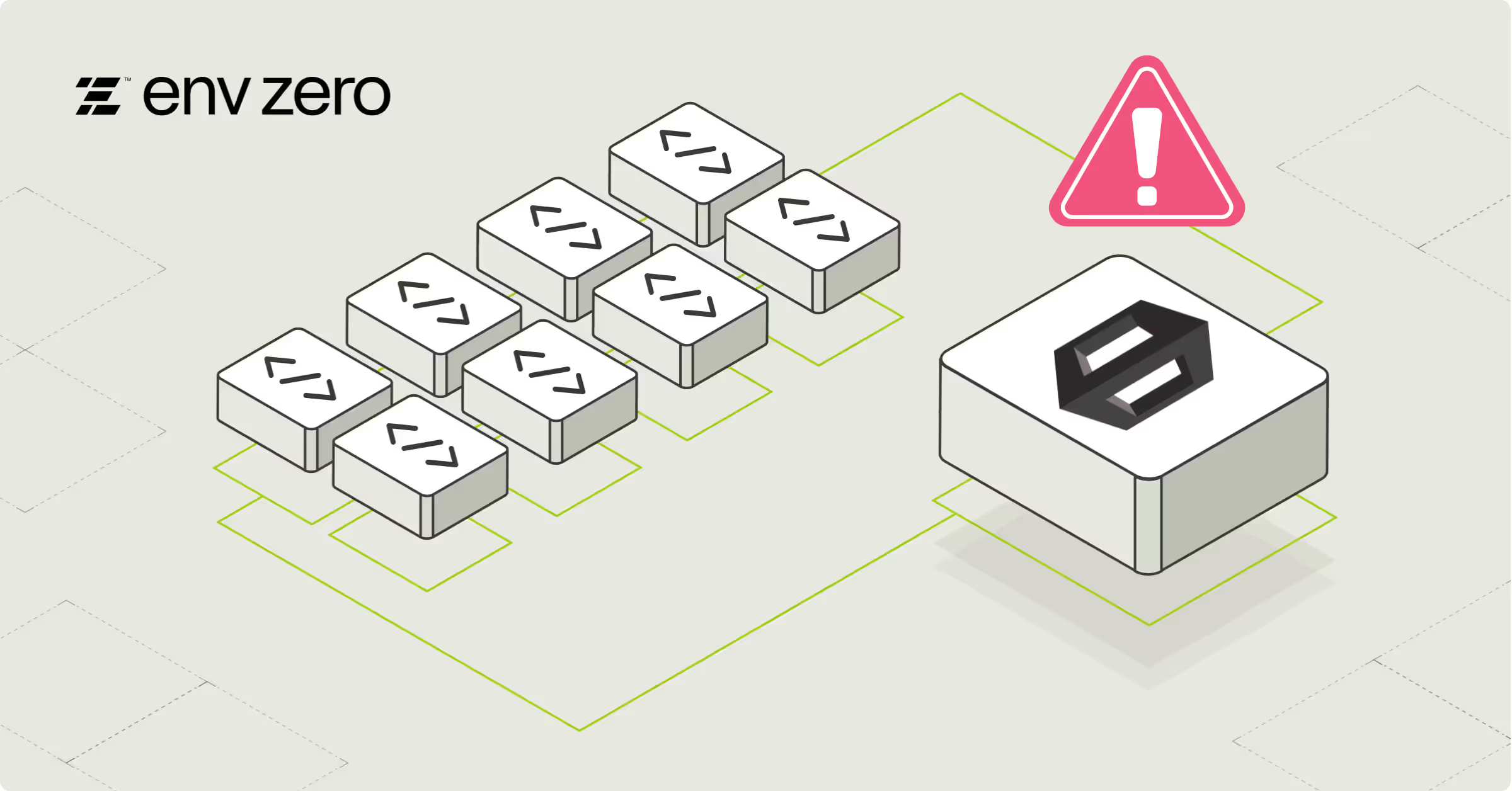GitLab. GitHub. Bitbucket. Azure DevOps.
Long ago the four Version Control Systems lived in disharmony.
Then, everything changed when env0 integrated them.
Today we’re announcing the release of our Azure DevOps integration. With this new integration, we’ve completed a goal of adding broad Version Control System support. We believe that irregardless of what source code management software or DevOps tools you’re using in your pipeline, infrastructure as code automation should be available for all teams.
What is env0 – automating infrastructure as code and enabling gitops workflows
env0 is the automation platform that to manage your infrastructure as code. One of the bottlenecks to scaling usage of Terraform and other infrastructure frameworks is the provisioning and management of cloud resources. Typical CI/CD pipelines do not account for Day 2 operations such as scheduling and spinning down of resources, cost monitoring, and drift detection. env0 is particularly useful for implementing the GitOps workflows most useful to DevOps, where infrastructure changes are made through pull requests and deployed automatically based on the state of a git repository. Finally, env0 solves the issue of “How do we enable other teams and business units to reuse and self-service provision their own infrastructure, while having governance and compliance guardrails?”
What is Azure DevOps?
Azure DevOps by Microsoft provides version control, reporting, requirements management, project management, automated builds, testing and release management capabilities Developers use Azure DevOps to plan, develop, deliver, and maintain software more efficiently. As one of the most common version control systems used by Enterprise companies, we wanted to ensure full support of env0 features for teams to scale their infrastructure-as-code usage.
What are the Benefits of using env0 with Azure DevOps?
Using env0 with Azure DevOps a number of benefits, including:
- Self-service provisioning for developers: With env0, developers can request and provision the resources they need without having to go through IT or operations teams (which defeats the purpose of increasing development velocity through DevOps). Self-service provision of infrastructure resources, with the appropriate guardrails of course, helps speed up the development process and improve collaboration among teams.
- Governance and compliance controls: env0 can enforce policies and rules for resource provisioning and management. Additionally, the granular Role Based Access Controls (RBAC) ensures that only the authorized users are able to provision, access, and manage their specific resources. (For example, David the Developer might be able to run terraform plan and terraform apply in non-production, but needs Saul the Manager’s approval to deploy to production.)
- Improved reliability and security: Automating resource management through env0 and Azure DevOps can help reduce the risk of human error and ensure that resources are configured correctly and consistently.
- GitOps workflow: For DevOps teams who make frequent infrastructure changes, the main challenge becomes “How do we gain visibility into who deployed what resources?” When developers simply run terraform plan and apply from local machines, there’s no way to know which resources are being deployed frequently, and it’s possible to lose track of what’s been provisioned. But it’s ineffectual to require devs to login to another UI, another tool, in order to manage their changes. env0’s integration with Azure DevOps enables developers to run terraform commands directly within their Pull Requests by using comments. This means they can deploy and manage infrastructure within their current tools, without adding an extra step to their existing workflow. (What we call “developer friendly guardrails”.)
- Day 2 Operations: The other features important for managing entire lifecycle of infrastructure include Drift Detection (i.e. How do you manage infrastructure that has drifted, or changed, from your desired configuration?), Cost Monitoring (i.e. How do you report on cloud costs based on the actual resources provisioned?), and Scheduling (i.e. How do you spin down resources that are no longer needed?), to name a few. These are not readily available when using CI pipelines to manage infrastructure. env0’s Azure DevOps integration gives you these features and more.
Try the Azure DevOps Integration today
With this release of the Azure DevOps integration, env0 delivers broad Version Control System support, and moves closer to our vision of enabling DevOps teams everywhere to standardize, scale, and secure their infrastructure deployments, regardless of which VCS you use.
Go beyond CI pipelines, and automate the provisioning and management of cloud resources, enable GitOps workflows, and deliver self-service provisioning to developers. If you are using Azure DevOps and looking for a way to manage your infrastructure as code, read the docs here and give the env0 integration a try.

.webp)