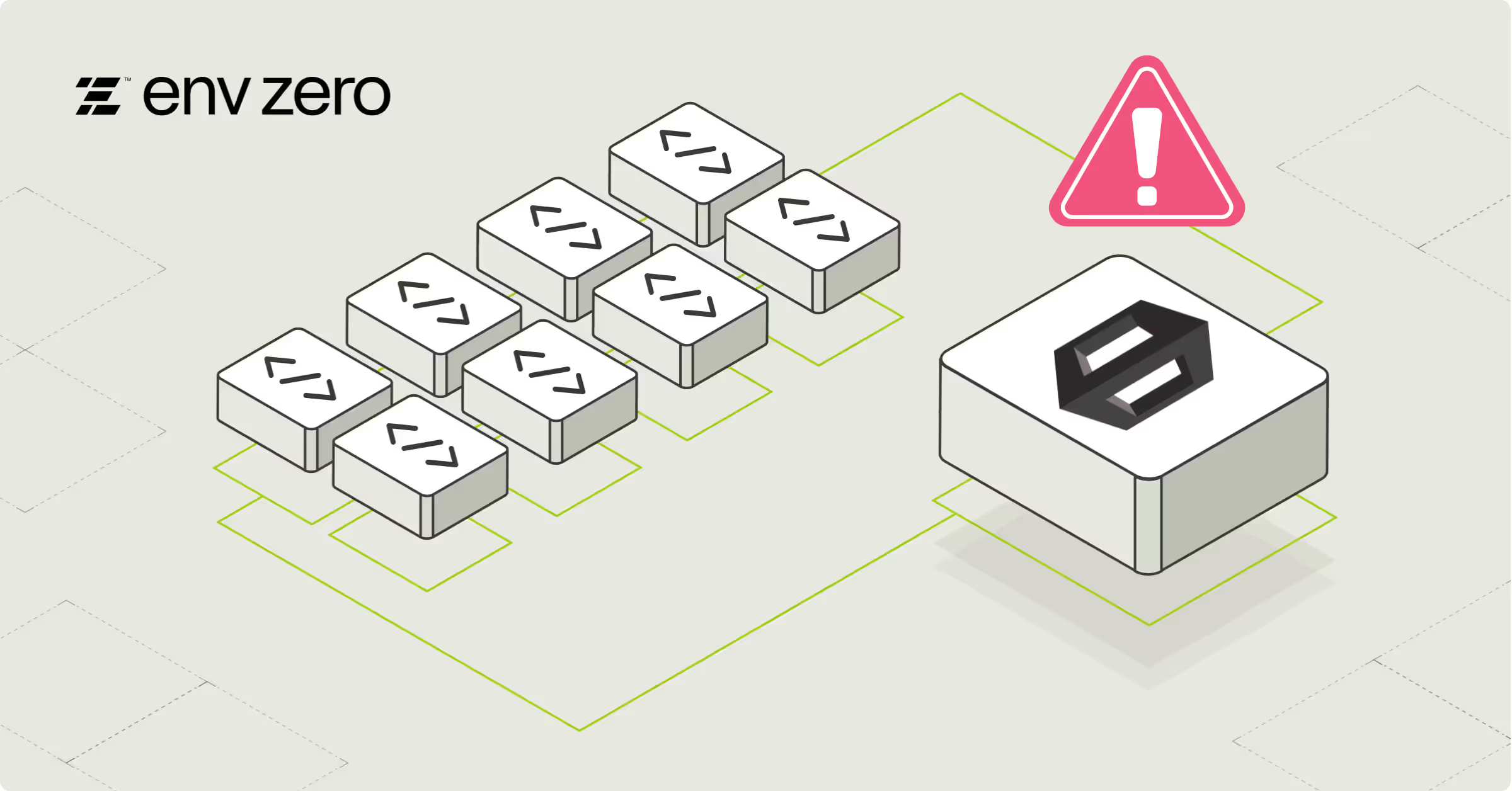Starting with env0
Set up your organization, connect your version control system, and optionally link cloud credentials. Launch your first environment using a template.
You’ll learn how to:
- Create a template using Terraform, Terragrunt, or OpenTofu
- Set variables and inputs
- Trigger your first deployment
Structure and Standardize Infrastructure with Projects and Templates
Use Projects to organize infrastructure by team, product, or lifecycle stage. Apply shared settings, roles, and policies across groups of environments. Use Templates to define reusable, version-controlled configurations that reduce duplication and enforce standards.
You’ll learn how to:
- Group environments under logical Projects with clear ownership
- Apply DRY principles and consistent logic using reusable Templates
- Define inputs, outputs, and execution patterns shared across deployments
Orchestrate Multi-Environment Deployments with Workflows
Break down complex stacks into manageable units. Automate dependent runs and apply changes selectively across IaC frameworks.
You’ll learn how to:
- Deploy stacks in order across environments
- Execute partial changes with reduced risk
- Coordinate complex configurations at scale
Complex Workflows Overview
Secure Output Piping in Workflows
Customize Deployments with Custom Flows
Control each deployment phase. Add validation, integrate tools, and enforce processes with YAML-based logic.
You’ll learn how to:
- Run pre/post steps like validation or scanning
- Connect with Slack, Jira, and other tools
- Define flow logic aligned with internal practices
Enable Git-based IaC Automation
Trigger deployments from pull requests. Keep Git as your source of truth for infrastructure changes.
You’ll learn how to:
- Run plan/apply on PR events
- Manage approvals via comments
- Track code-linked deployments
Enable Developer Access with Self Service
Let teams deploy infrastructure safely without needing full access. Control what they can deploy and when.
You’ll learn how to:
- Grant template-level access to teams
- Apply policies and TTLs
- Enable secure autonomy
Enable IaC Coverage Auditing and Codification with Cloud Compass
Expose gaps in IaC coverage, detect drift risk, and generate secure import blocks to codify unmanaged resources.
You’ll learn how to:
- Track coverage across accounts and projects
- Detect high-risk uncodified infrastructure
- Use GenAI to codify resources securely
Detect, Analyze, and Remediate Drift
Track changes outside of code and take action quickly. Get visibility into what changed, assess impact, and trigger remediation.
You’ll learn how to:
- Detect drift using plan comparisons
- Understand what changed and why
- Trigger re-apply or manual approval flows
Enforce Access and Track Changes with Audit and RBAC
Control who can deploy, approve, or modify infrastructure. Review full audit trails for every action.
You’ll learn how to:
- Assign roles at org, project, or environment level
- Integrate SSO and manage user groups
- Audit deployment and approval history
Learn how to establish Role-Based Access Control using Teams in env0.
Discover how env0 empowers your teams and adds governance to your Infrastructure as Code workflows.
Understand how RBAC and the Audit Trail work in the env0 platform.
Manage Cost and TTLs with Budgets and Alerts
Estimate cost before deployment and monitor usage across projects. Use TTLs to clean up idle environments.
You’ll learn how to:
- View estimates pre-apply
- Set budgets and receive alerts
- Auto-destroy based on TTL settings
Explore Infrastructure Insights with Cloud Analyst
Cloud Analyst enables you to interactively query and visualize your infrastructure data using AI.
You’ll learn how to:
- Ask questions like “Show cost by project last quarter”
- Explore trends and gaps with AI
- Build shareable dashboards from results
Manage Credentials Securely with Cloud Integrations
Control cloud access and inject credentials at deploy time without exposing secrets.
You’ll learn how to:
- Store credentials per project or org
- Audit usage
- Prevent access outside approved environments
Store credentials per project or organization
Audit usage
Prevent access outside approved environments
Connect Existing Infrastructure with Environment Discovery
Discover unmanaged resources and connect them to env0 for review, codification, or cleanup.
You’ll learn how to:
- Scan cloud accounts for existing resources
- Assess coverage and compliance
- Begin codifying unmanaged assets
Manage Terraform State with Remote Backend
Use env0 as a backend to securely manage state—no extra setup required.
You’ll learn how to:
- Enable state storage and locking
- View state history
- Manage backend versions automatically
.webp)